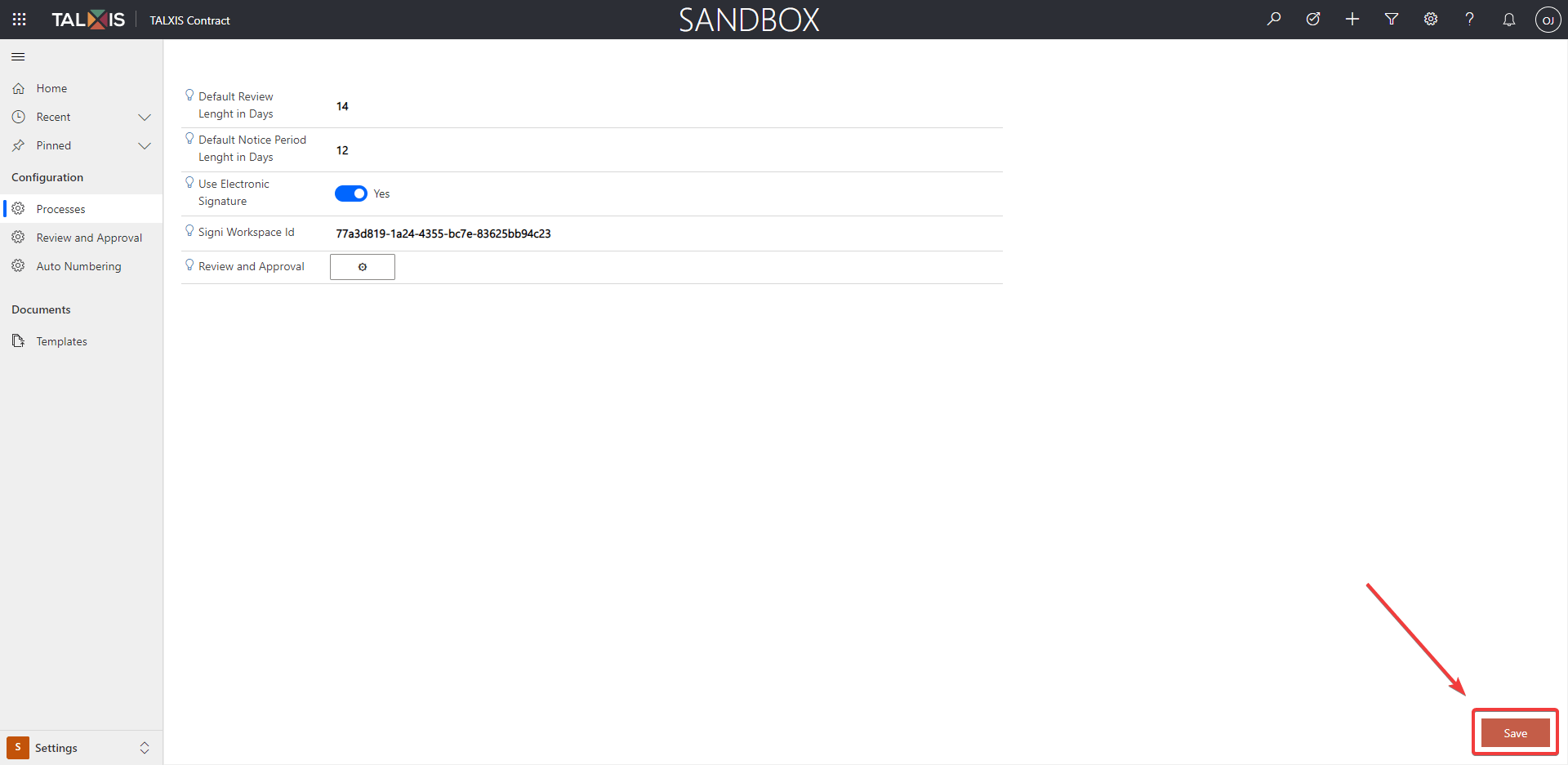Configure processes
# Configure processes
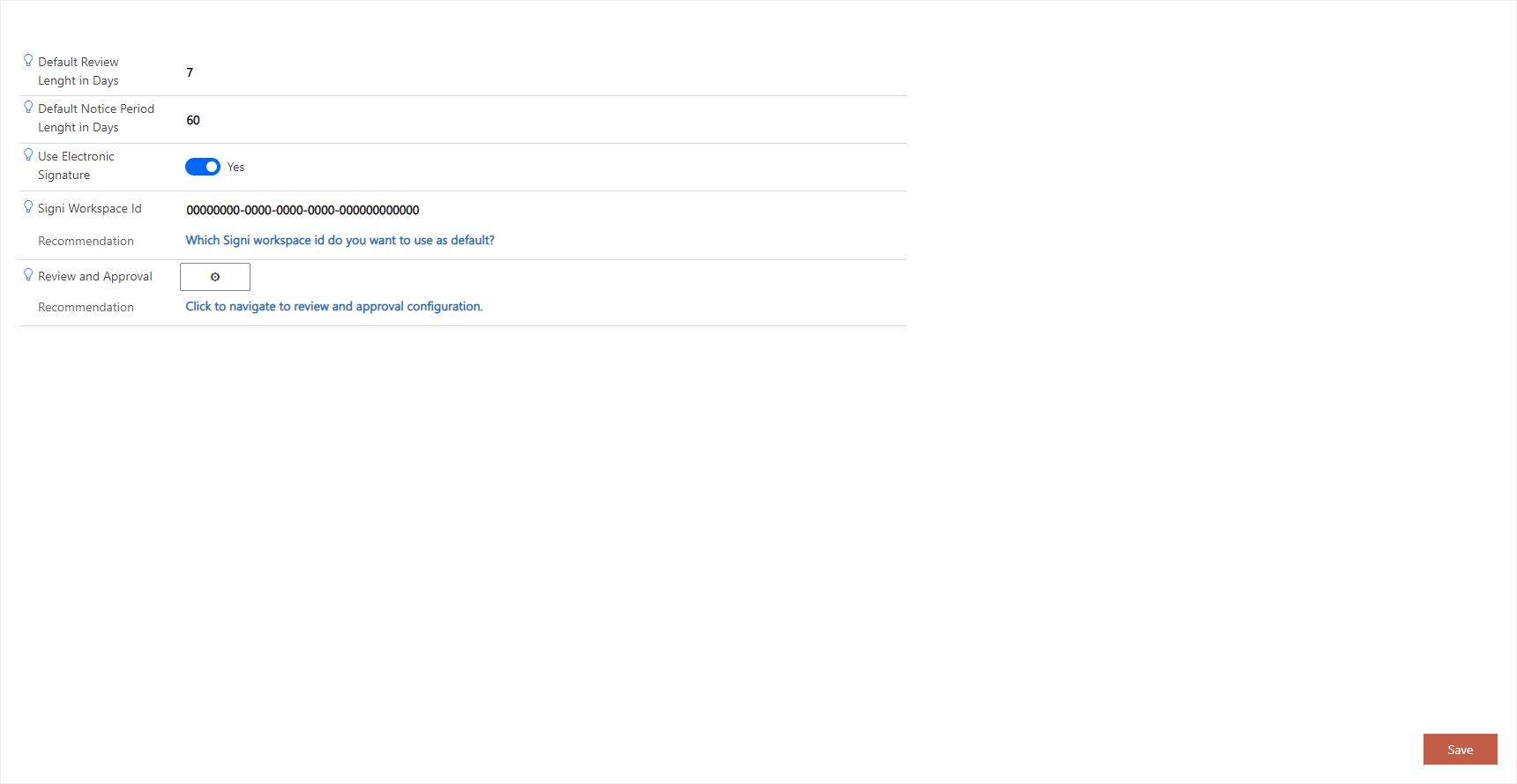
We have created a friendly configuration page where you'll find everything you need to configure for your processes.
You can change here for example length of the review or notice period, configure the electronic signature, or navigate to review and approval configuration.
Each row has a hint to help you understand what you are configuring. The hint appears/disappears when you click on the blue bulb.
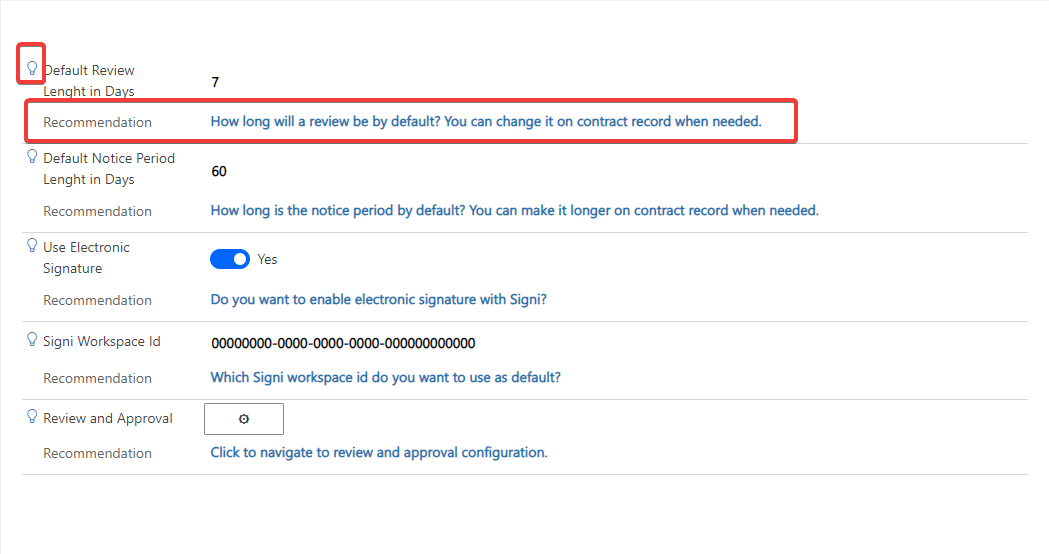
# Where to find the page
The configuration page is located in the Settings area in the Processes subarea.
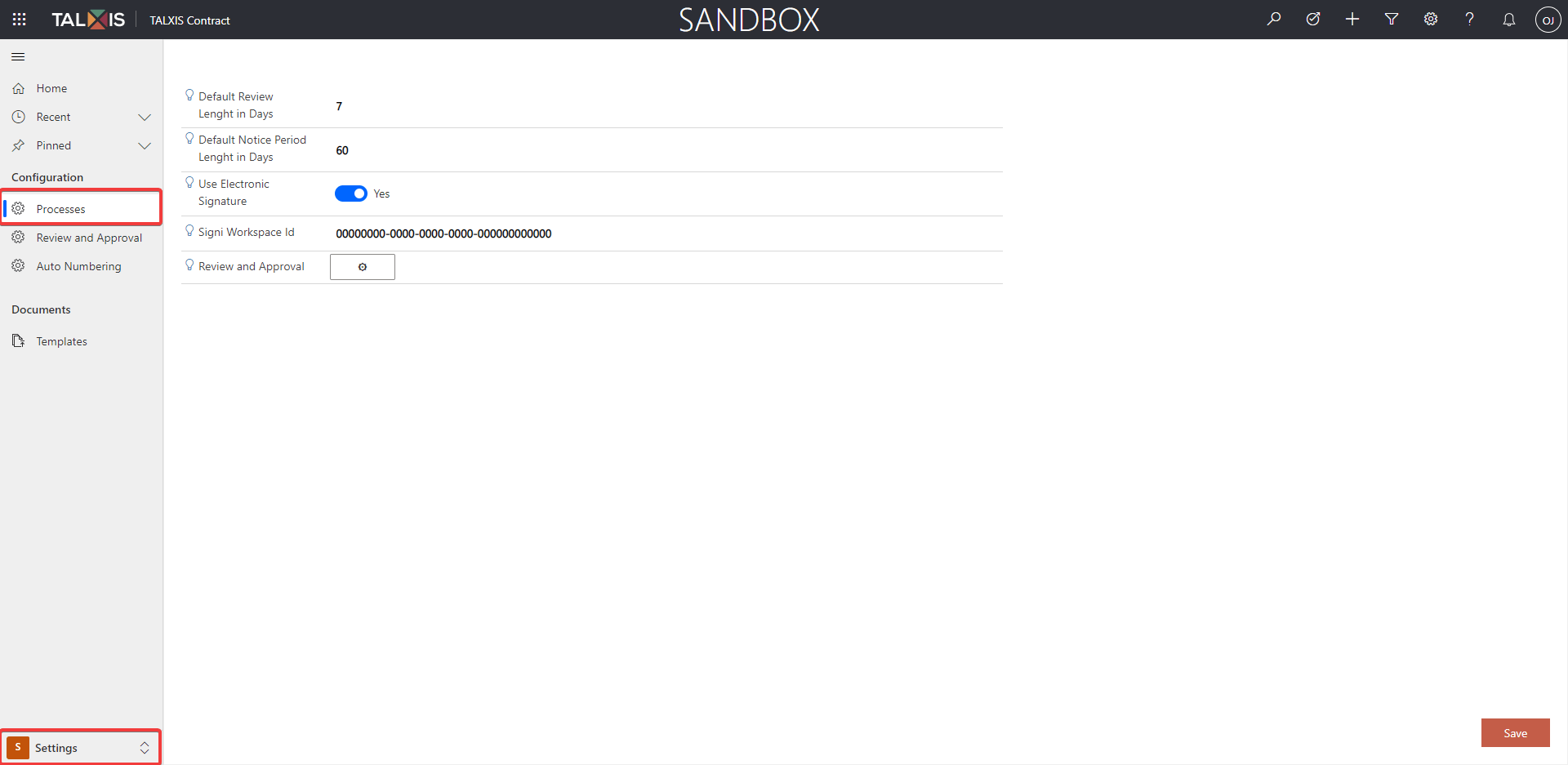
# List of configurations
| Name | Type | Description |
|---|---|---|
| Default Review Length in Days | Number | This number defines, how long is the review. The Review Deadline date is calculated from this number. |
| Default Notice Period Length in Days | Number | This number defines how long is the notice period. It is used to calculate when a notification for contract validity end is sent to users. |
| Use Electronic Signature | Yes/No | This enables/disables the electronic signature for this environment. |
| Signi Worksapce Id | Text | When you use the electronic signature, you need to specify this id, so it could link to your Signi workspace. |
| Review and Approval | Button | This button will navigate you to review and approval configuration. More about it here: Review and approval configuration |
# Edit the configuration
- Navigate to the configuration page in the Settings area.
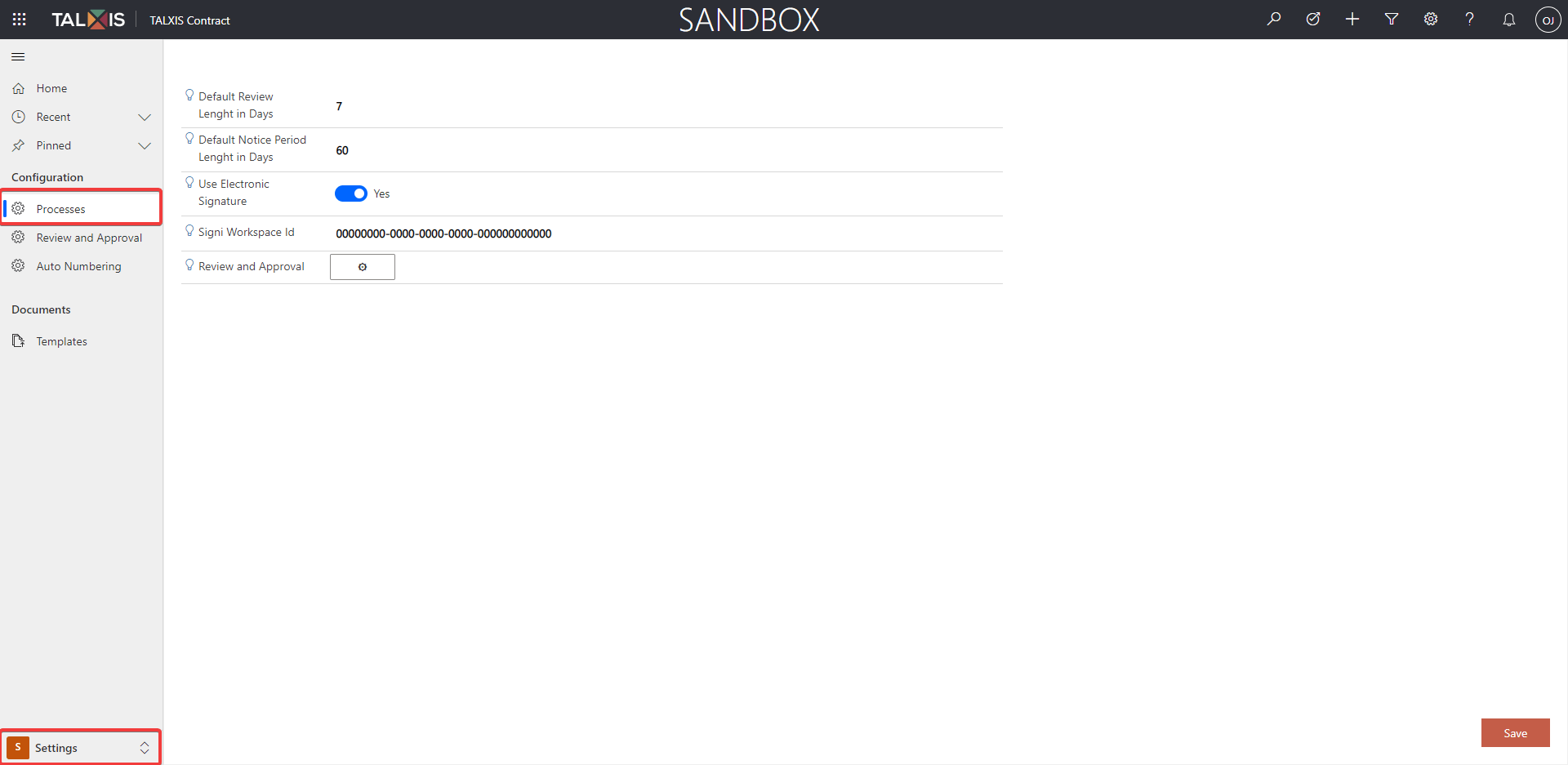
- Change the attributes.
- Click the Save button in the right bottom corner.
Note
You have to click the Save button. If you go out of the configuration page without doing so, the new data won't save.