Fill Word Template
# Making Word Template
# Word Template Preparation
Making Word template is really easy since it is supported by MS Word. These are the steps you need to do in order to populate a word template.
Open MS Word
Enable developer tab.
Go to File > Options.
Select Customize Ribbon.
Under Main Tabs, select the Developer checkbox, and then choose OK.
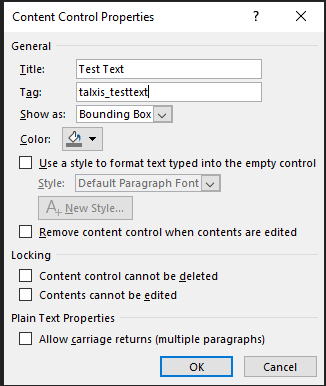
Open developer tab
Under controls section, choose suitable control for data provided later to Word Connector
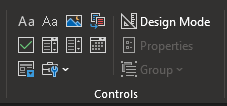
Once you choose your control (In this example I will choose Plain Text Content Control), select it and click on properties which is located in Controls section of Developer tab.
Here you will enter:
- Title: Title for this control (Will not be shown in final document)
- Tag: Property name from JSON object that will be delivered in connector
These two controls are important to us, but you can also do few additional settings in properties. For example, styling can be done here, but also can be style as regular text with controls from Home tab
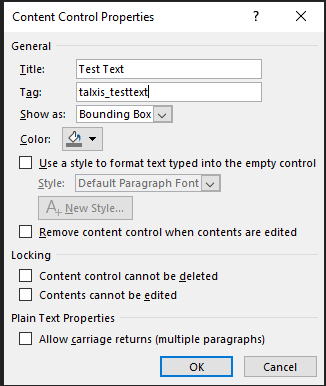
And that would be it...Save the template, upload it to TALXIS Configuration - Document Generator entity, populate it with TALXIS Word Connector and you will have final product 😄
Enjoy using it !

