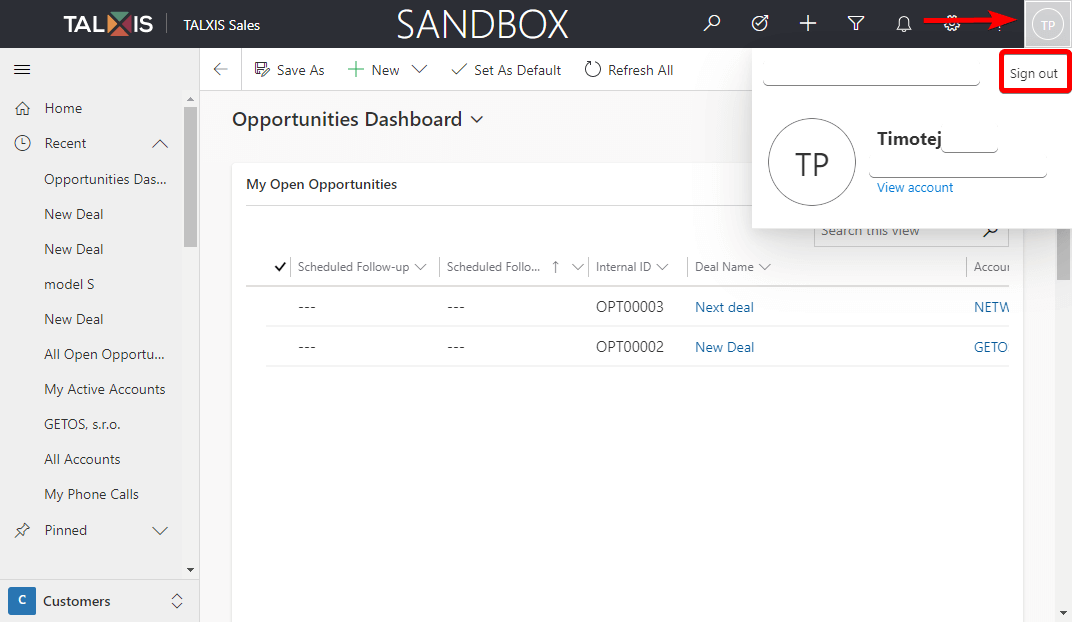Log in to the application
# Log in to the application
In this section we will show you how to authenticate to an application. We will go through logging in to the application and logging out of the application.
# Sign in
First you need to know the URL of the application and your user password.
Example:
| URL address | Password | |
|---|---|---|
| https://organization.crm4.dynamics.com | eric.cartmen@organization.com | Password1234 |
- Open your preferred browser and enter the URL address.
- Fill in the user email and password.
Email input:
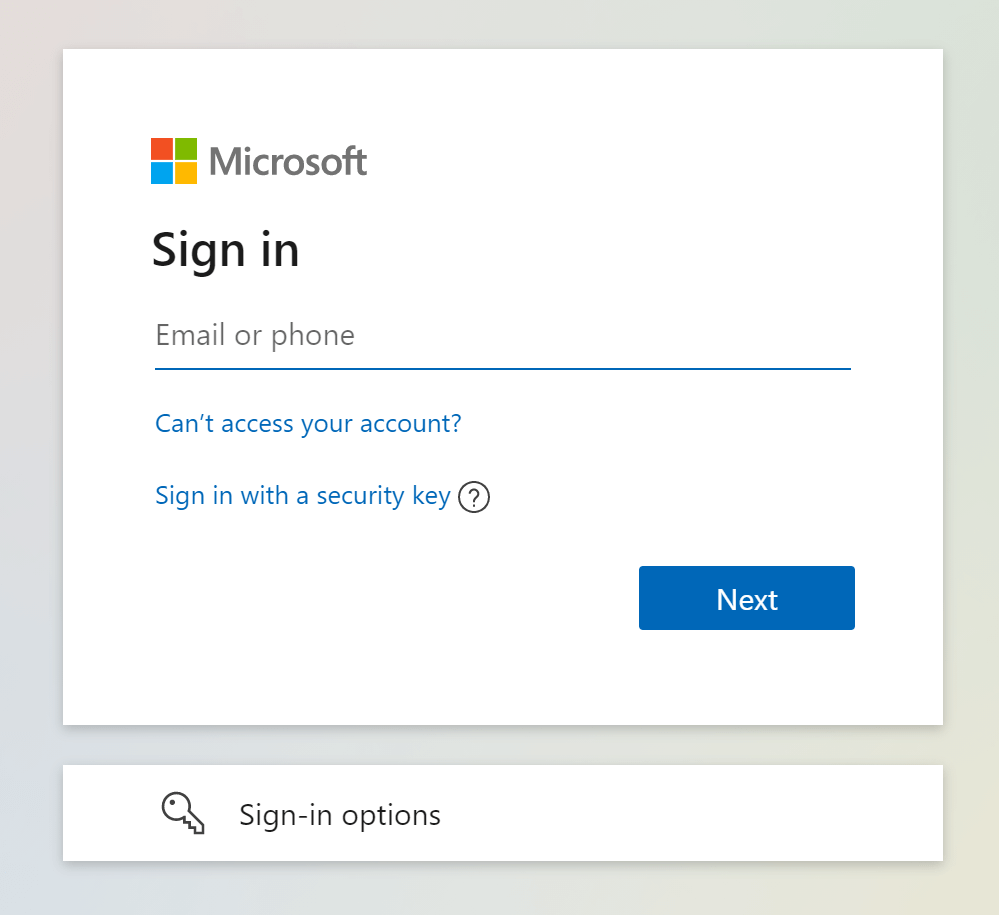
Password input:
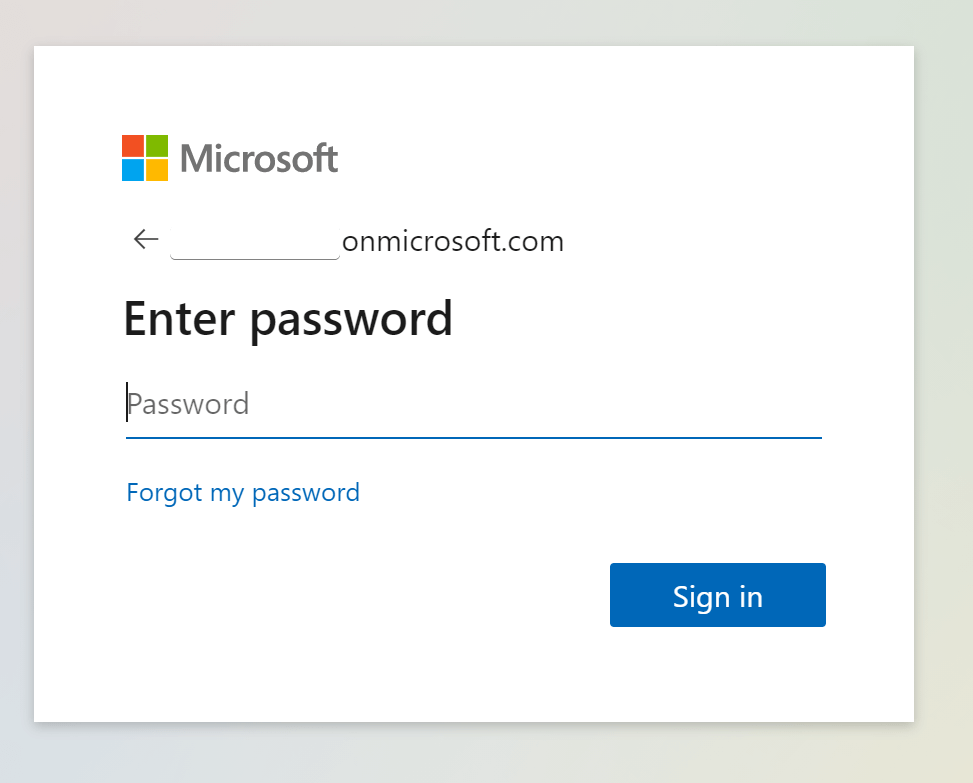
Select whether you want to stay logged in.
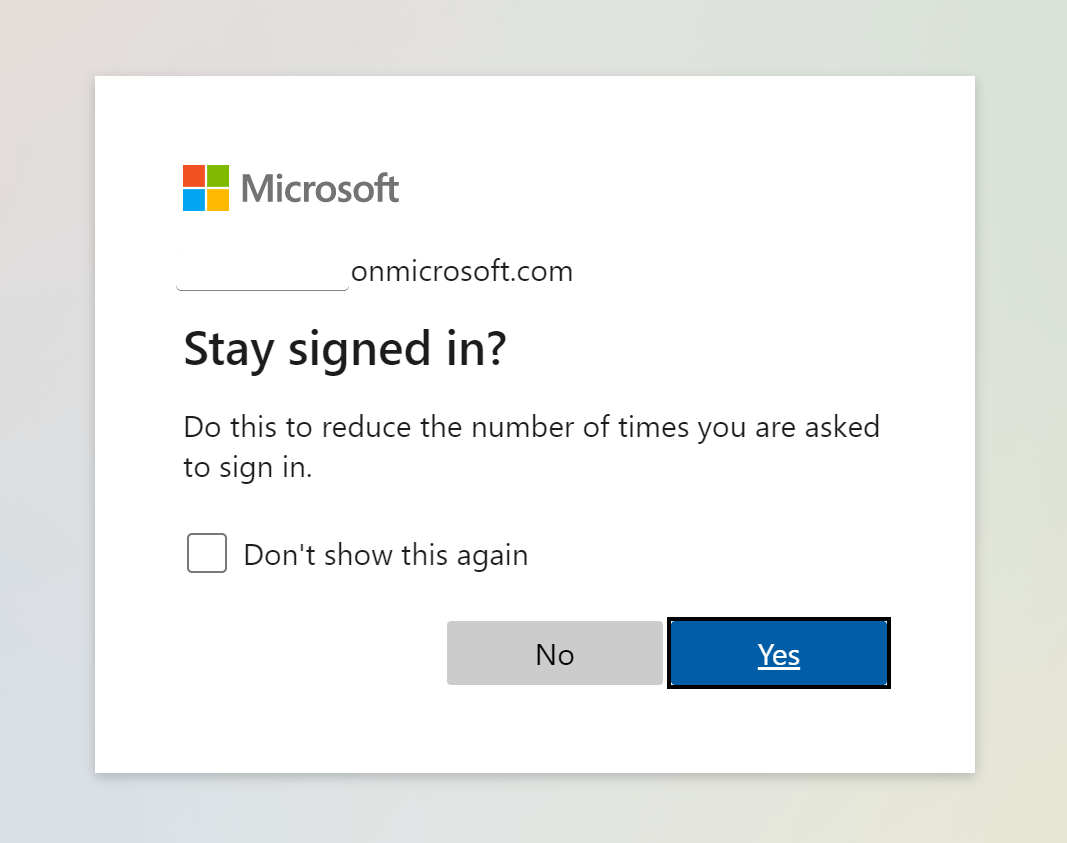
You have successfully logged in to the application!
# Sign out
To sign out of the app, just click on the circle at the top right and click Sign out.