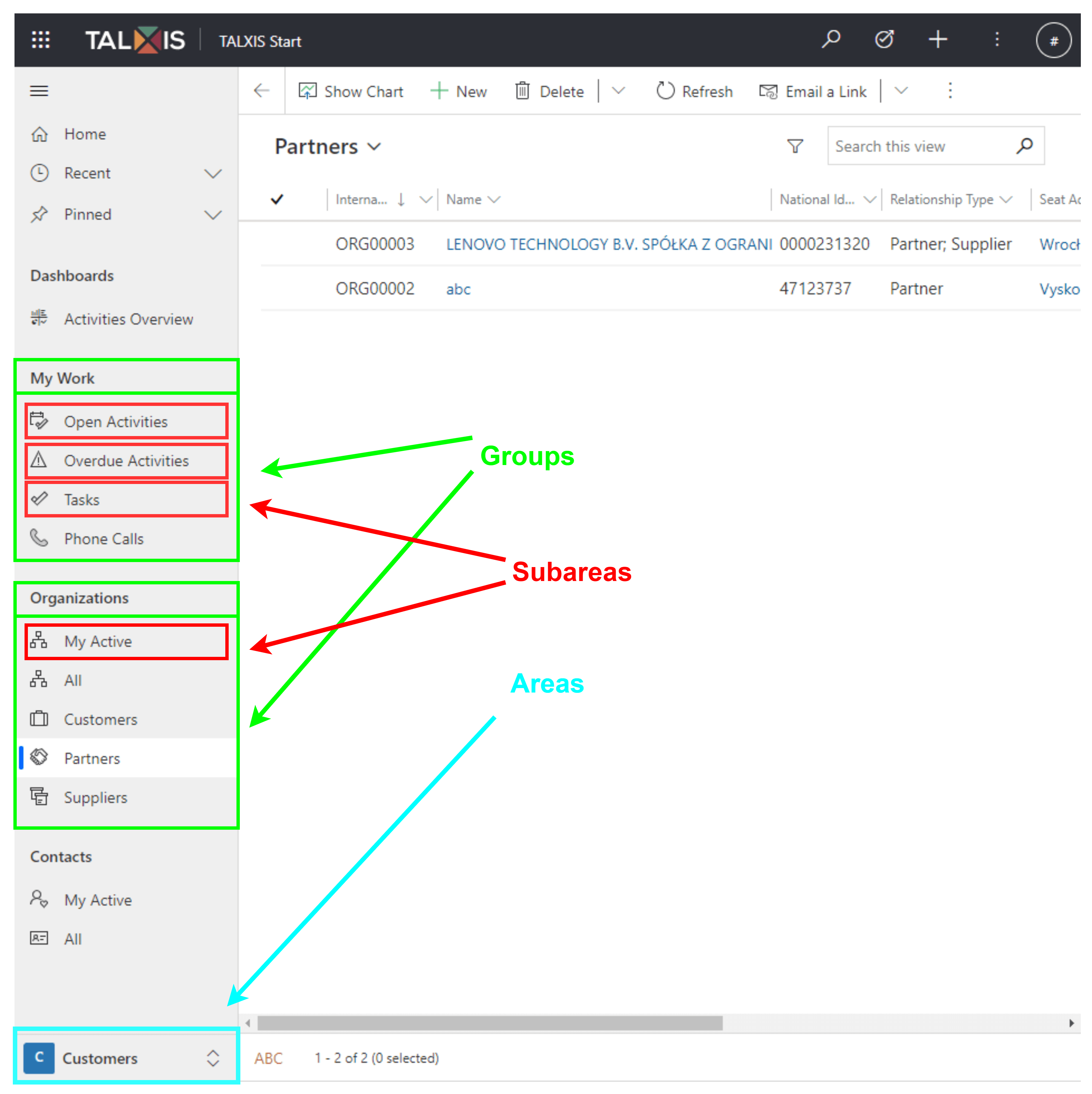Site map
# Site map
For every app that is configured, we will have a separate site map defined for it. The sitemap is one of the most important components in the application. In the sitemap, we define what the resulting application should look like. So what forms, dashboards, views should be displayed to users or the appearance of the navigation menu. (opens new window)
Site map consists of three main components:
- Area
- Group
- Subarea
# Area
Area can be defined as the main node or area inside the navigation pane that consists of groups and their corresponding subarea. A new area can be added or the existing area can be updated or deleted. If an area doesn't consist of any visible subarea, the area will be hidden.
# Group
Groups can be defined as a collection or group of subareas. Just like an area, a new group can be added or an existing group can be updated or deleted.
# Subarea
A subarea can be defined as a navigation link within the area that defines what should load inside CRM's main pane when clicked. The subarea can point to a dashboard, an entity, a URL, or a web resource. Just like area and group, a new subarea can be added and an existing subarea can be updated or deleted.
Sitemap structure