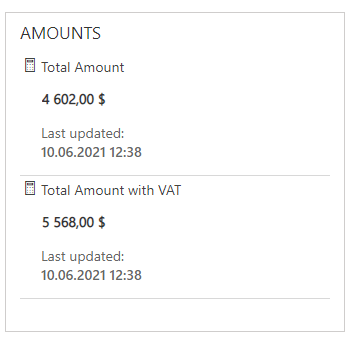Add products to quote or order
# Add products to quote or order
You can add new or existing products to a quote or order. Quantity and price can change during the sales process and therefore it is important to record changes. For both quote and order, adding products is the same step-by-step procedure.
- Open quote or order
- Select Products tab
The Products subgrid is displayed
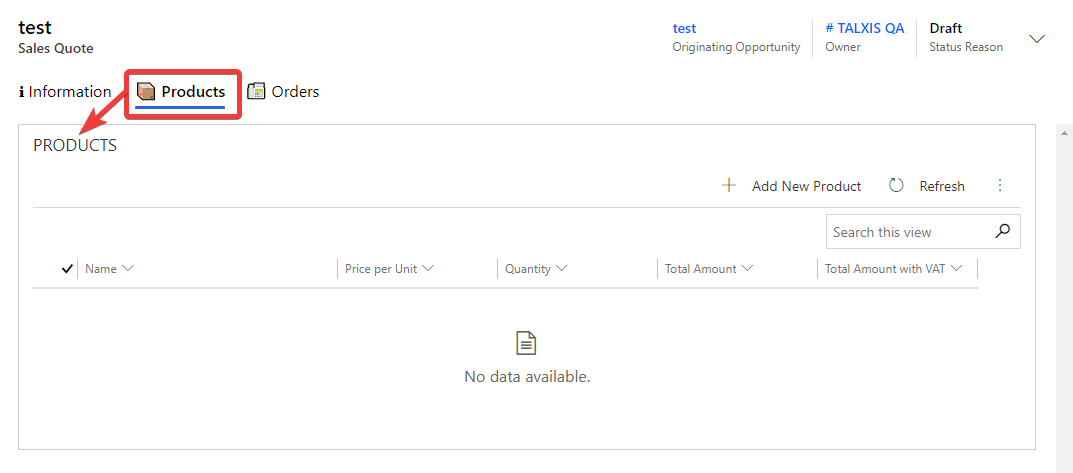
- Add new products
The quick create form appears on the right.
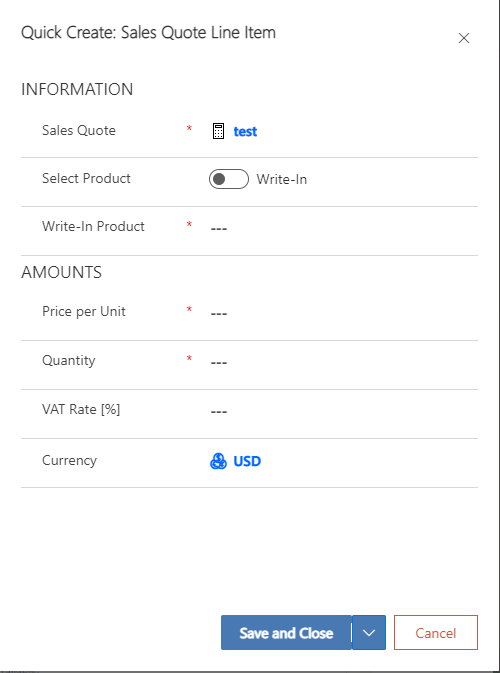
- Fill in form
Here you have the two options:
Write-in a product 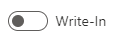
When write-in a product, you must enter its name.
-OR-
Select an existing product 
Either select an existing product that you have already created or create a new reusable product.
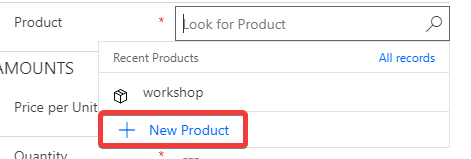
Fill in remaining fields:
Required fields:
- Sales Quote - The Quote associated with this line item.
- Price per Unit - Price per unit of product.
- Quantity - Number of products.
Optional fields:
- VAT Rate[%] - VAT rate in percent.
- Currency - The currency is pre-filled according to the system settings.
- Save form
After saving the form, you can see the line item in the products subgrid. In the fields total amount and total amount with VAT, the total prices for the product are recalculated. If we did not enter the VAT rate, the Total Amount would be equal to the Total Amount with VAT.
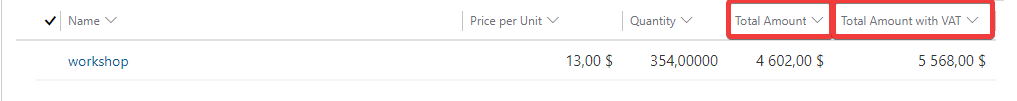
- Navigate back to Information tab
In the Amounts section, the total prices for all products per quote are calculated.