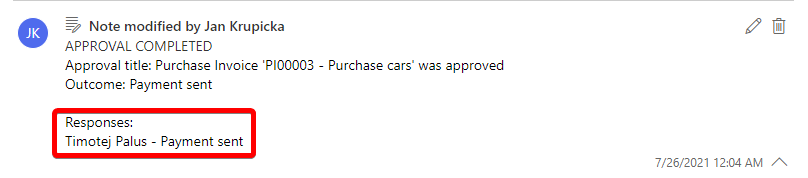Mark invoice as paid
# Mark invoice as paid
After approval of the purchase invoice, it is time to send the payment and mark the invoice as paid.
An email will be automatically sent to the accountant after the approval process. accounting email is defined in the configuration. See page: Roles in procurement process.
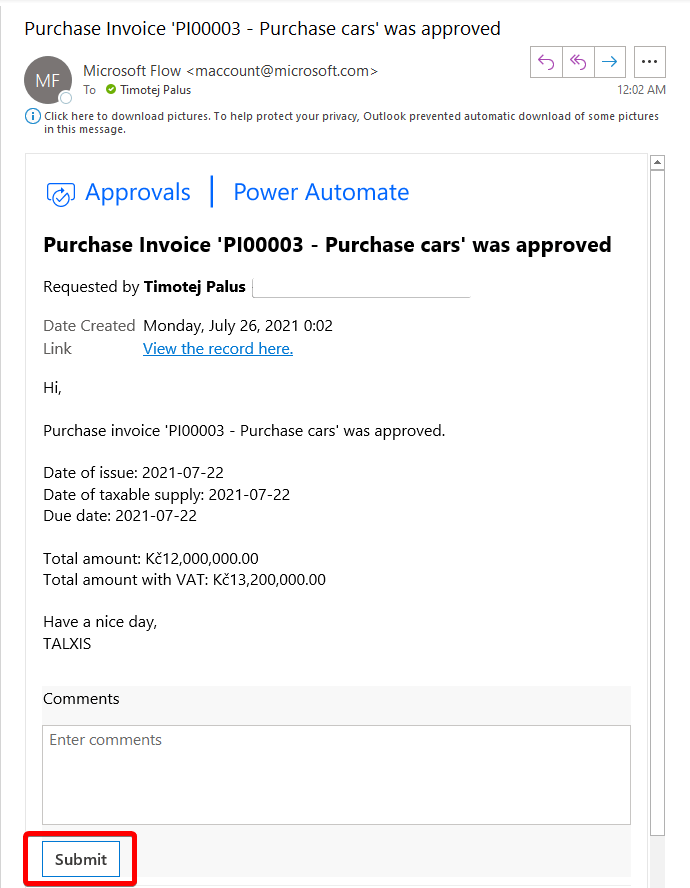
After submit, you will receive an email about the payment.
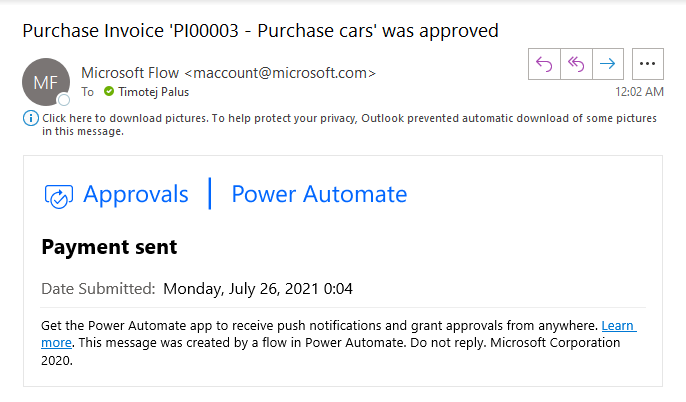
After the accounting officer marks the purchase invoice as paid, the purchase invoice is closed and paid.
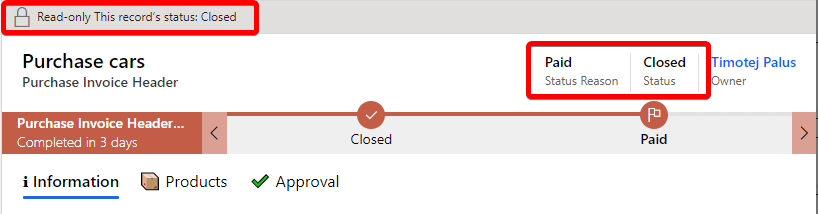
In the timeline you can see a note that the payment has been sent: