Close opportunity as won or lost
# Close opportunity as won or lost
If your customer has accepted your proposal, congratulations! However, whether your customer accepted or declined your proposal, it's now time to close that opportunity. This action is non-refundable and the opportunity will remain locked.
# Close as won
- In the list of opportunities, open opportunity you want to close.
- Select Won stage and select Finnish
The close as won dialog is displayed
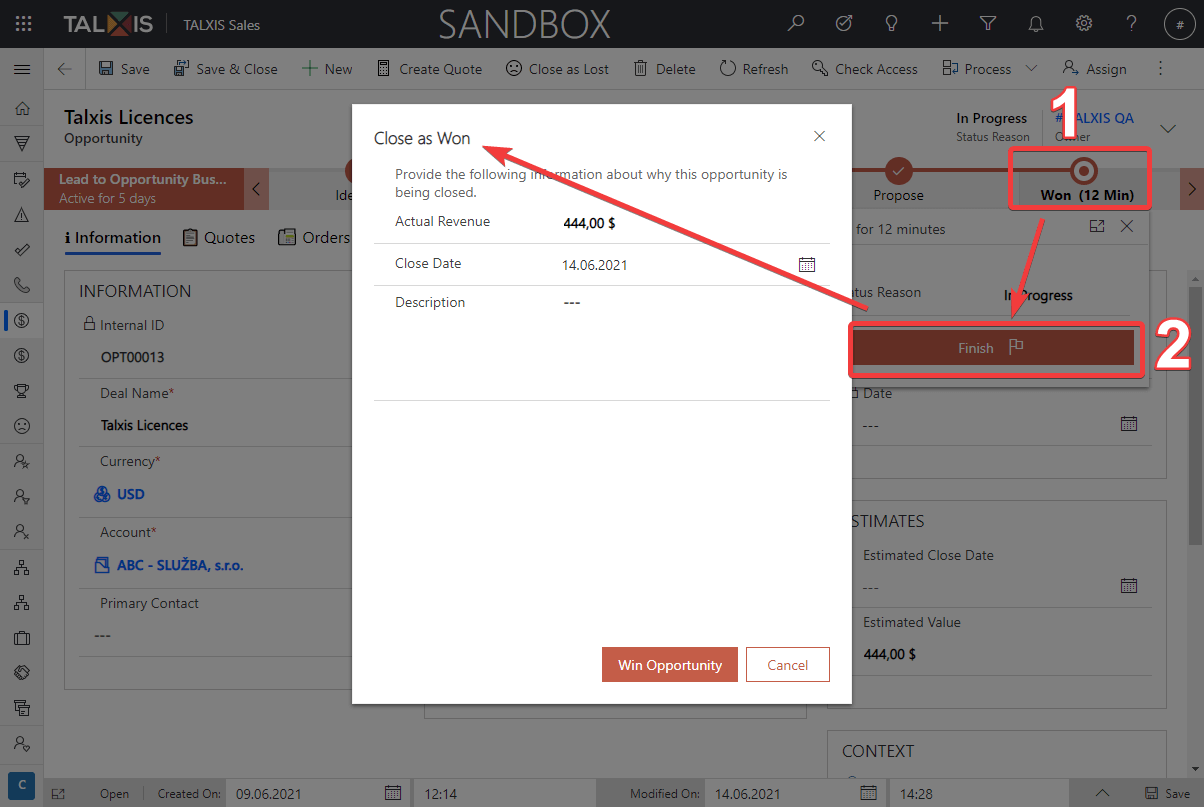
- Check the Actual Revenue and close the opportunity using the Win Opportunity button
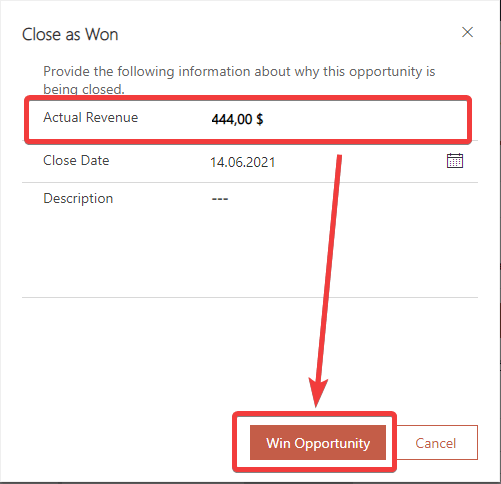
After closing the opportunity, the record is locked and cannot be edited.
# Close as won with orders
If your application uses orders, you must continue through the orders dialog. To proceed, you must have at least one confirm order. See Create and manage order. Then a Close as Won dialog will open.
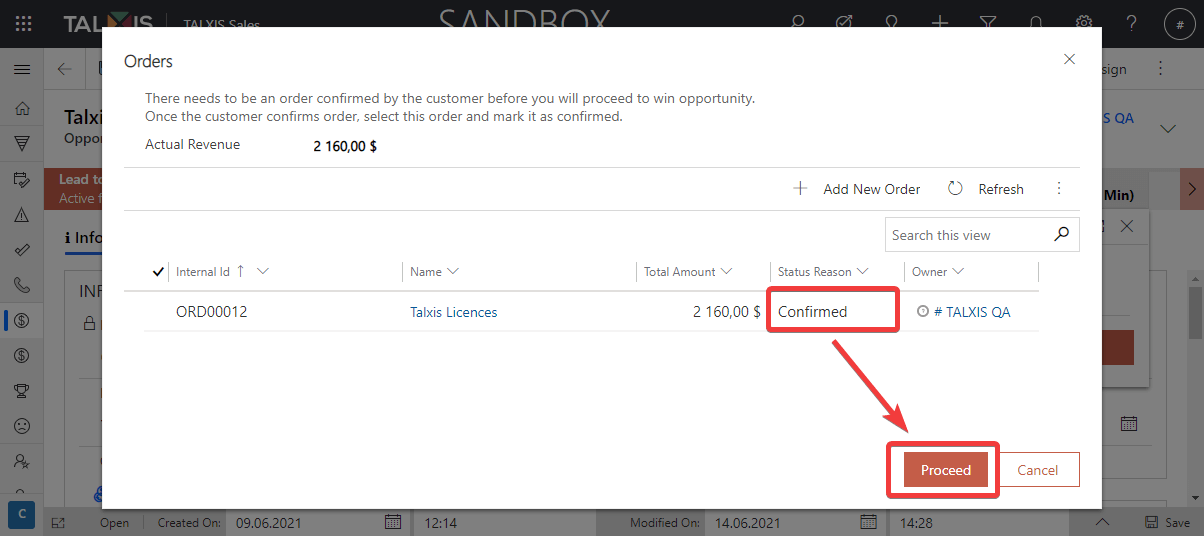
# Close as Lost
If the opportunity decides not to accept the deal, you can close the opporunity as lost.
- In the opportunity form, find the Close as lost button.
A dialog will open for closing the opportunity as lost
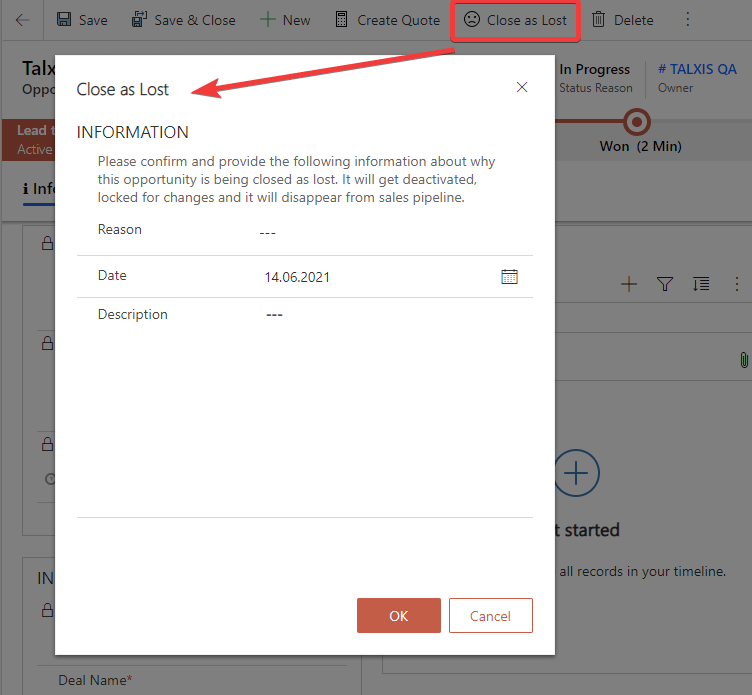
- To close an opportunity, select the reasons for closing and select OK button.
You can also select a closing date and write a description.
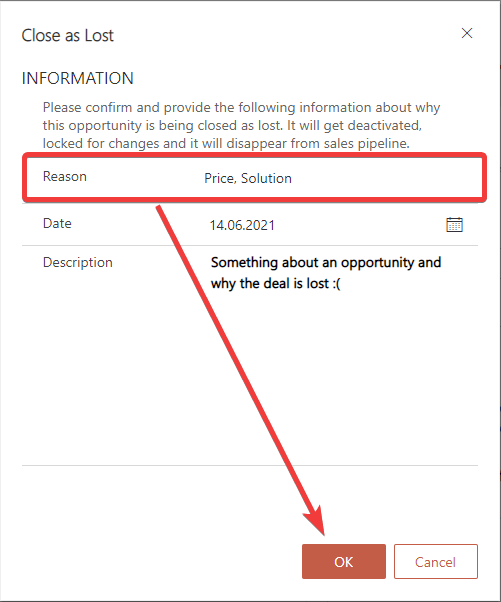
After closing the opportunity, the record is locked and cannot be edited.

