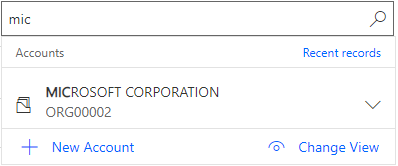Lookup control
# Lookup control
Lookup control occurs in fields where you need to enter a related record. Usually these fields have a magnifying glass.
Lookup field with magnifying glass
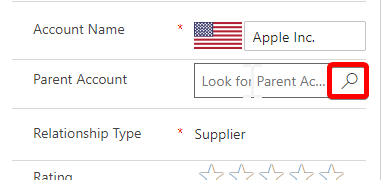
To use lookup control, you have to click on the box. You should see list of Recent records (in the picture below Recent Accounts) and then press Enter or click All records.
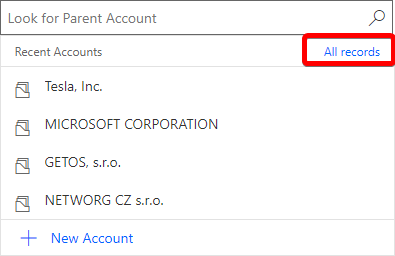
After pressing Enter or clicking on All records, you will see a list of records but now you have the option to change the list view.
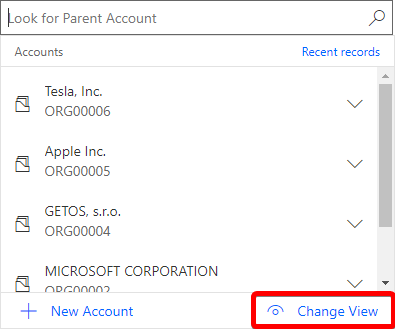
After you start typing, matching records will appear.