Sent a purchase invoice for approval
# Sent a purchase invoice for approval
After the purchase invoice is created, we can send it for approval. If you have not yet created a purchase invoice, see this page: Create a purchase invoice.
- Open the record with purchase invoice.
- Select a Prepare Purchase Invoice stage and press the Next Stage button.
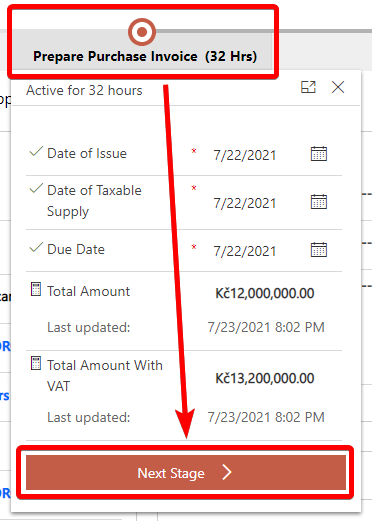
You will be moved to the next stage Pending For Approval and the purchase invoice record will be read-only to prevent its editing.
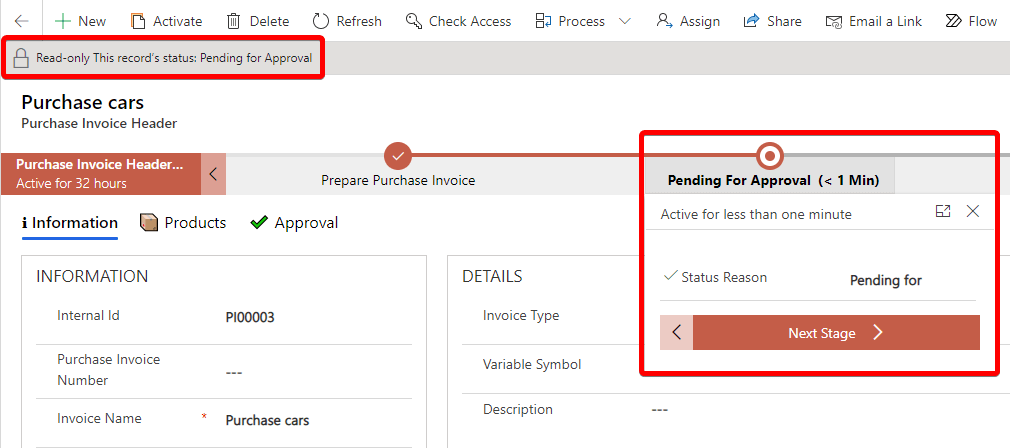
In the timeline you can see a note that the approval process has started:
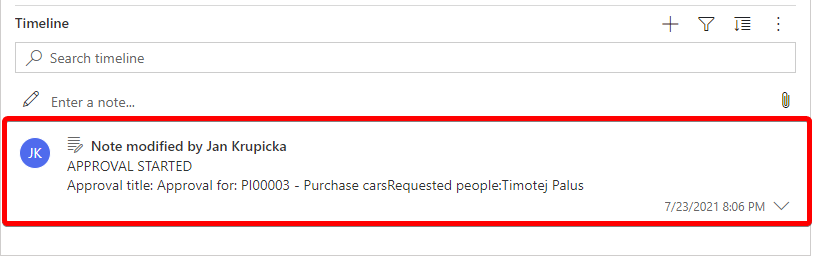
It is now up to the approvers to approve the purchase invoice.

