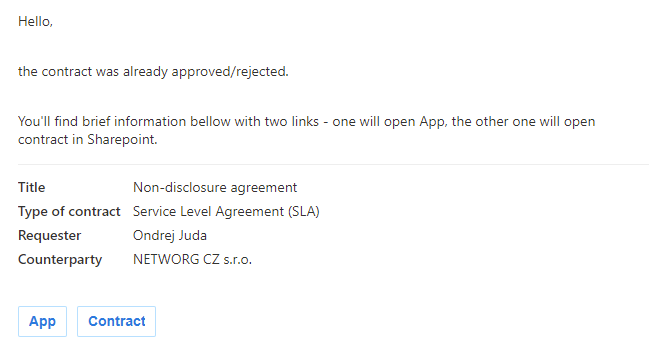Approve or reject contract
# Approve or reject contract
When you are assigned an approval, you will be notified by email with a link to an adaptive card. You'll find there instructions and information about the contract. Using the buttons, you can open the contract record in the app, open the document for approval in SharePoint or respond.
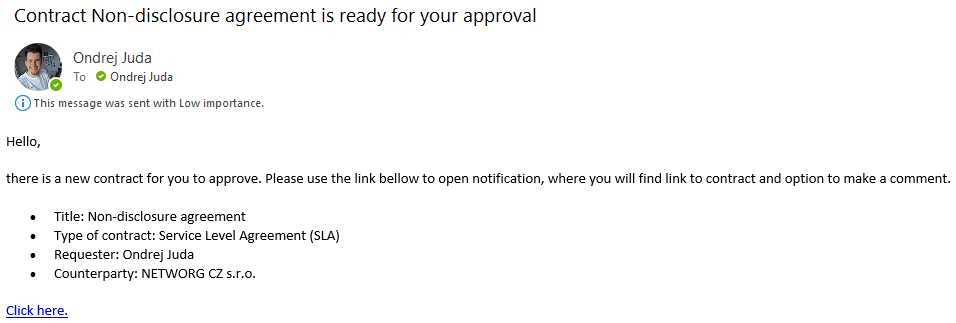
# How to approve or reject a contract
- Go to the email notification.
- Click the link and the adaptive card will open up.
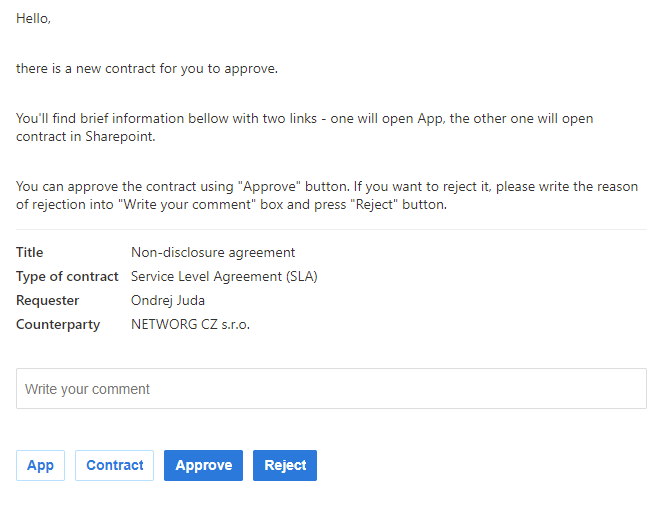
- Use the button Contract to open the document in SharePoint and read it.
- Respond using the adaptive card.
If you want to approve the contract, click the Approve button.
Before rejecting the contract, you can write a comment in the Write your comment box. To reject a contract, you have to click the Reject button.
Warning: Once you respond to the adaptive card, the process will continue so you cannot change your response in any way.