Start approval
# Start approval
Representatives are responsible for this part of the process. They are the last people who have to approve and sign the contract within your organization.
An approval can start after there are no more comments for implementation. There are three ways how the process starts.
# No comments to implement
When the review ends and there are no comments or all responses from reviewers are rejected, the process automatically continues to the approval.
# All comments are implemented
After the work on comments ends, you have to start the approval manually. This is because you have an option to decide whether you want to move to the approval or start another review round.
- Navigate to the contract which you want to be approved.
- Click the Send to Approval button in the ribbon.
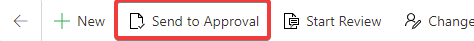
# Skip review
An approval starts if you choose to skip a review for newly created contract. More about it here: Skip review.

