How to handle review comment
# How to handle review comment
If a reviewer chooses to comment on a contract, you have to resolve and implement the comment.
The system will assign you a task for comment resolution or implementation. You will find more about it right here: Tasks during contract processes.
# Resolve comments
By resolving the comment, you choose to accept or reject it. The accepted comment needs to be implemented afterward. If it is rejected, you need to write down the reason for rejection.
- Navigate to the contract through the Regarding attribute in the assigned task.
- Go to the Review Comments tab and look for active commented records in the current review round.
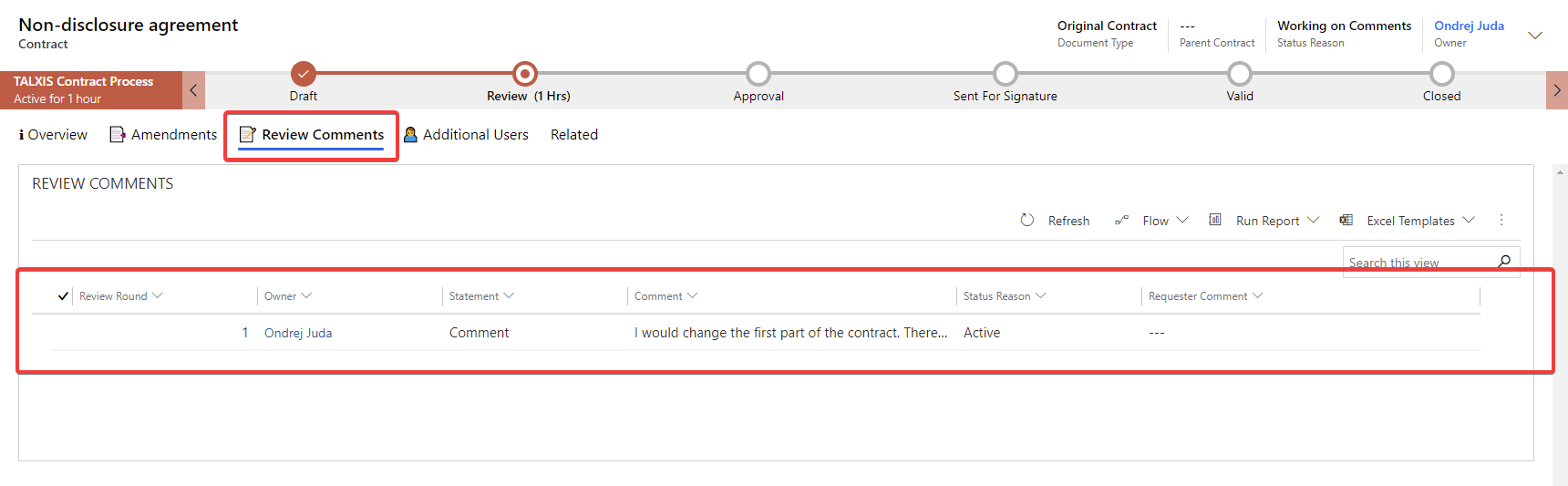
- Open the record you want to resolve.
- Resolve the comment using the buttons in the ribbon.
There are two buttons in the ribbon - Accept Comment and Reject Comment.
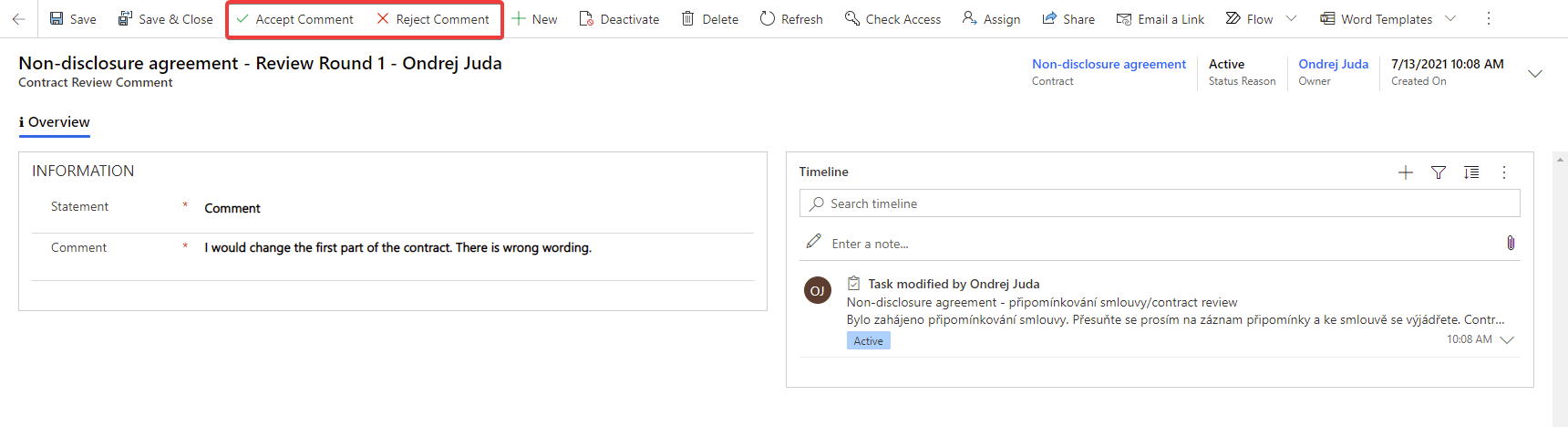
Those buttons open a dialog where you will be able to write a response to the comment. If you want to reject a comment, the response is mandatory.
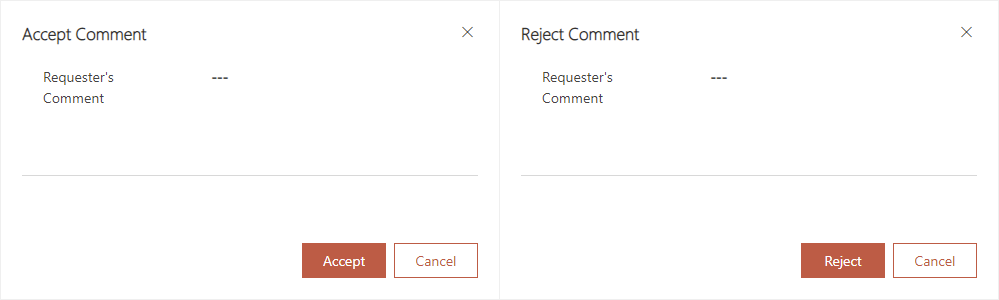
# Implement comments
After a comment is approved, it needs to be implemented.
- Navigate to the contract through the Regarding attribute in the assigned task.
- Go to the Review Comments tab and look for accepted records.
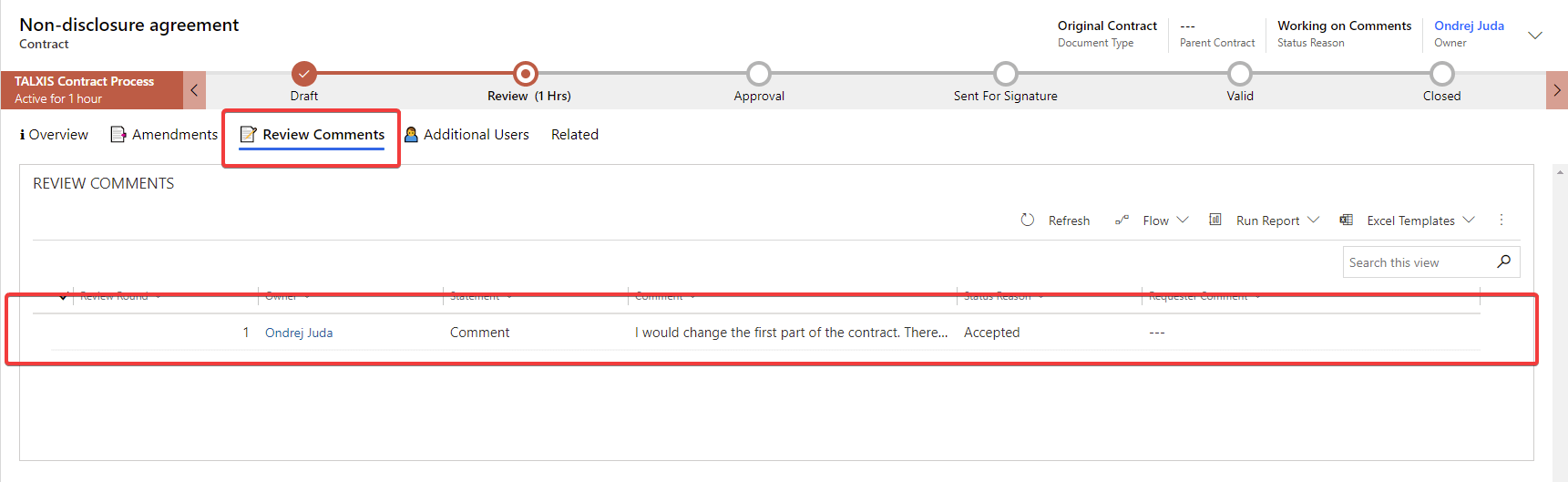
- Open the record you want to implement.
- Read the accepted comment and implement it in the contract.
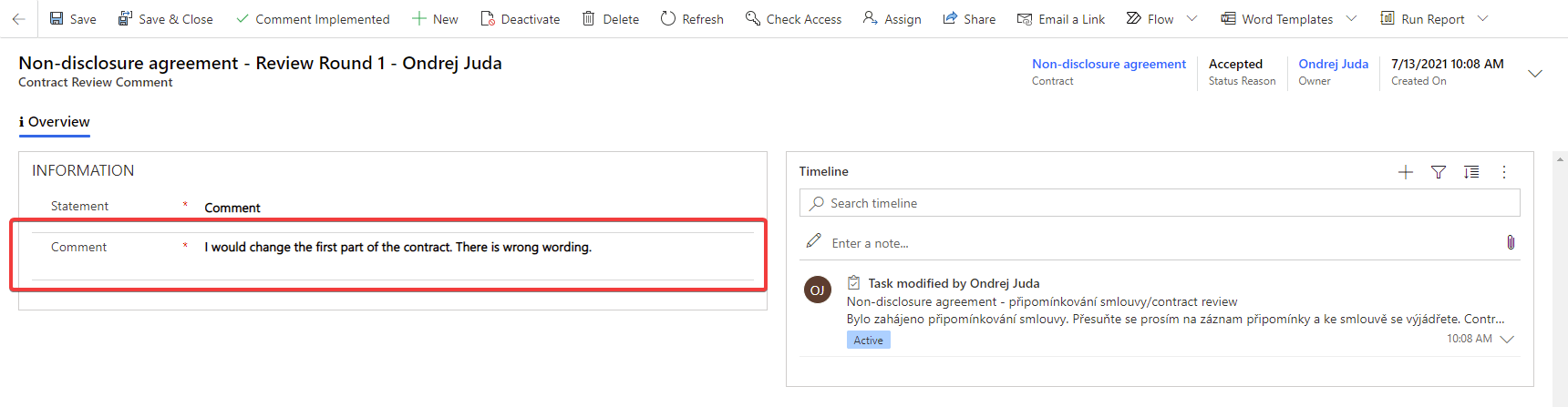
- After it is implemented, return to this comment review record.
- Use the Comment Implemented button in the ribbon.
Confirm dialog will pop up.
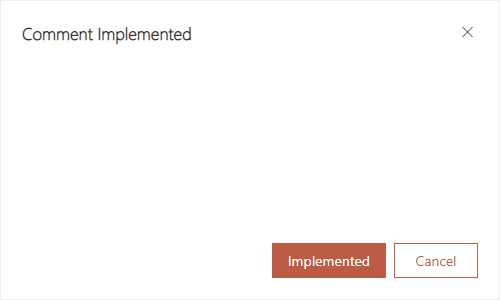
- Click the Implemented button.

