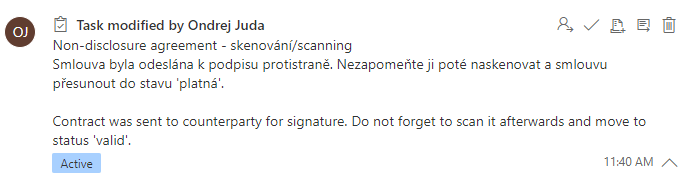Tasks during contract processes
# Tasks during contract processes
There are different tasks during stages Review, Approval, and Signature that users need to take care of. Those tasks are in the form of activity entity Task records. They remind you of actions you need to do.
# What do I find in the task record
When you open the task, you will find there Subject, Description and in Regarding attribute, there will be the record you need to take care of.
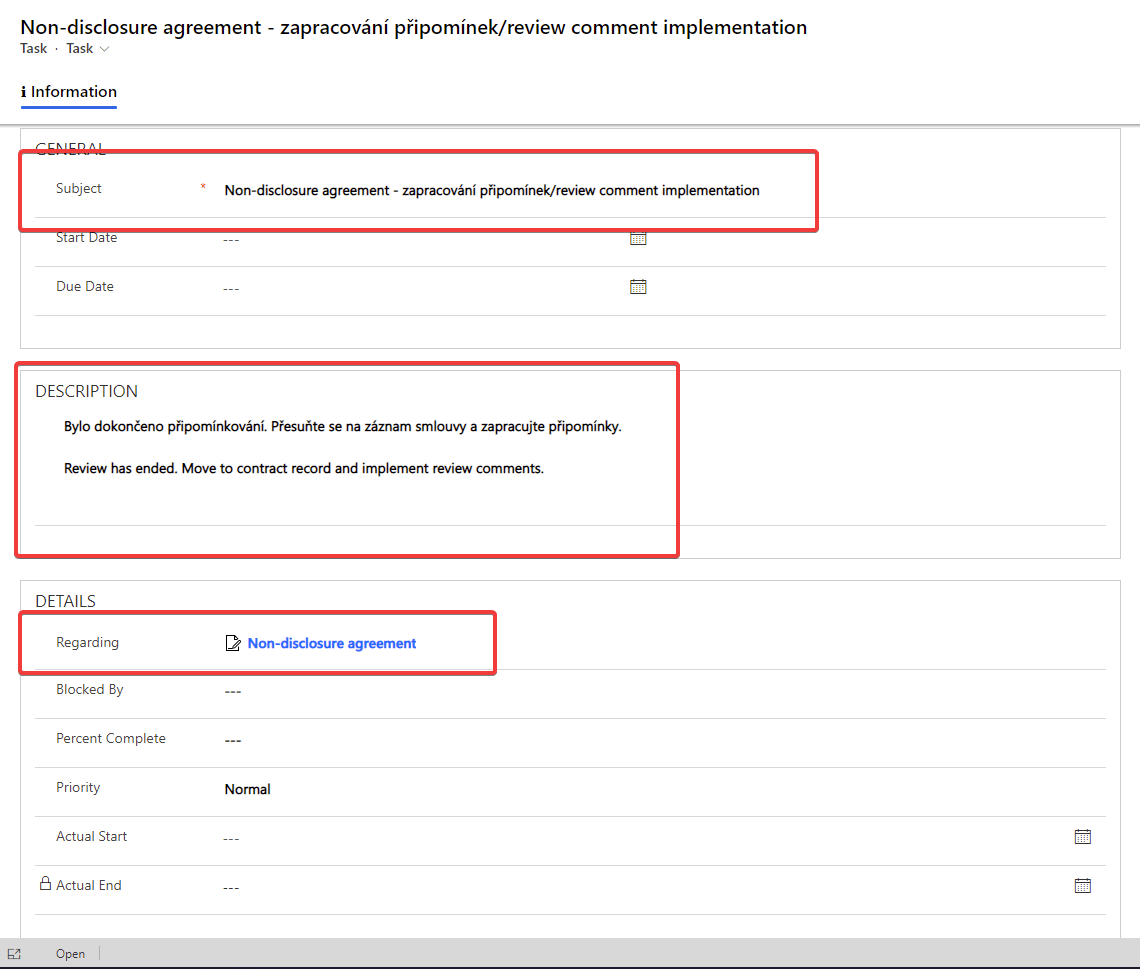
# Where do I find the tasks
You can see the tasks in two places in the TALXIS Contract. The first place is the My Contracts And Tasks dashboard, and the second one is the timeline of the record on which you need to take action.
# Dashboard
In the Activities Dashboard, there are task views and charts with all your tasks. Learn more about this dashboard: Activities Dashboard.
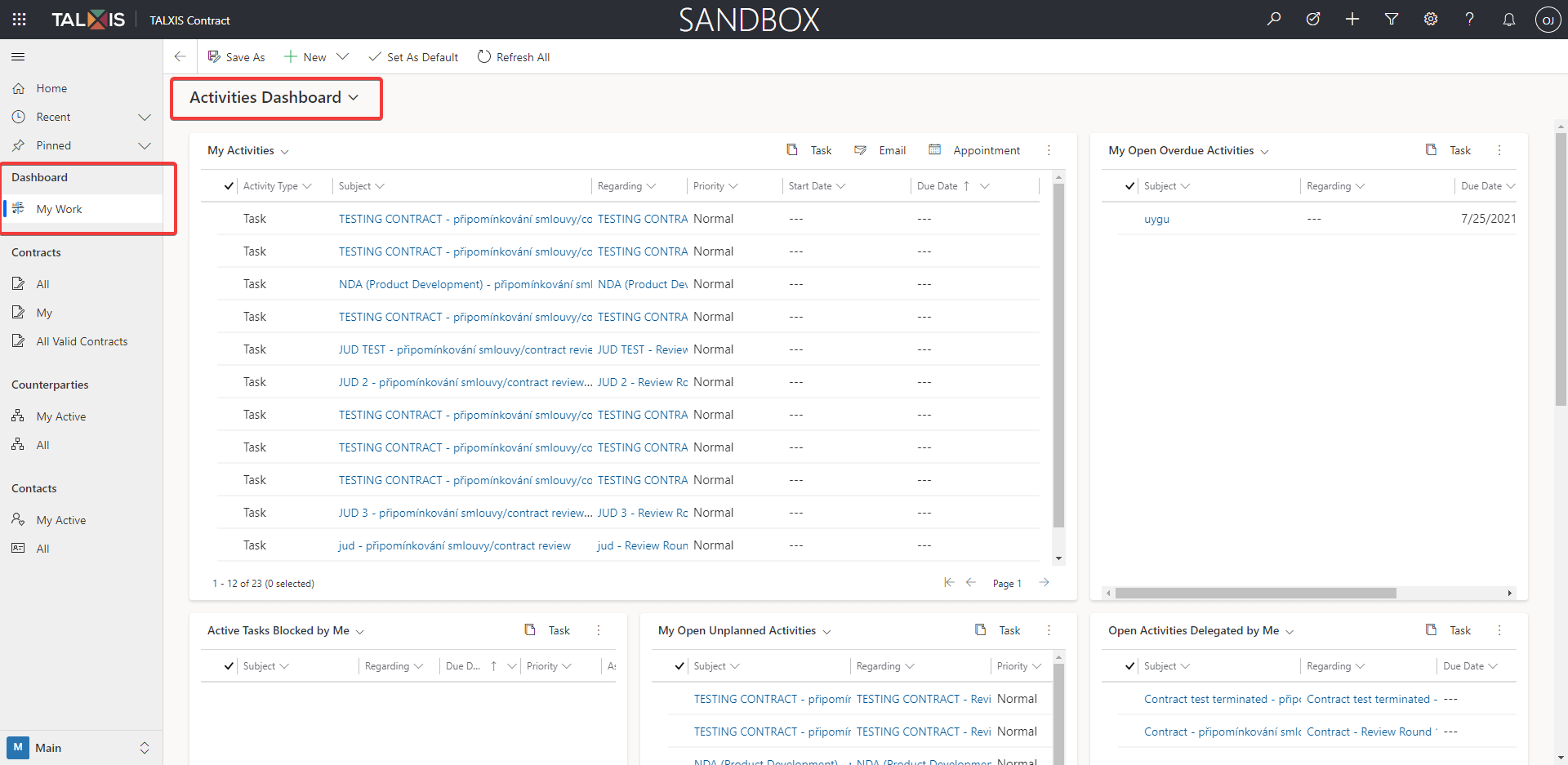
# Timeline
When you go to any contract record, you'll find there a timeline. It is used to store activities linked to a record. You will find more about timelines and how to operate with them here: Timeline.
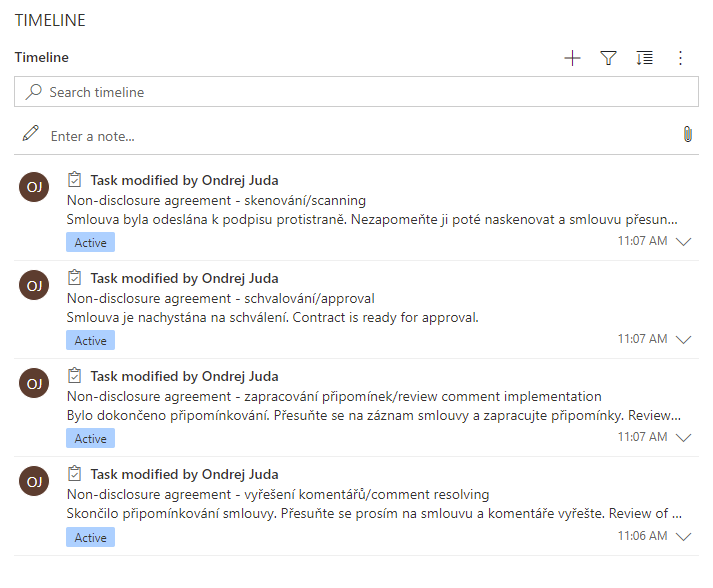
# Type of tasks
# Review contract
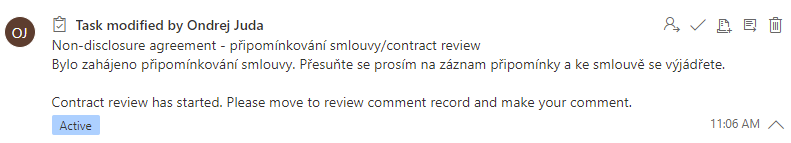
# Resolve comments
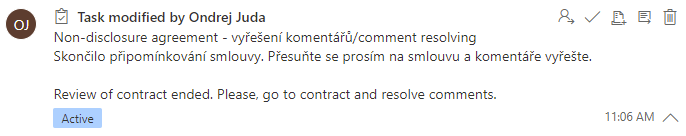
# Implement comments
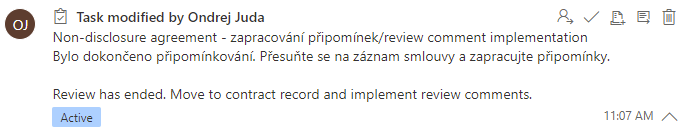
# Approval
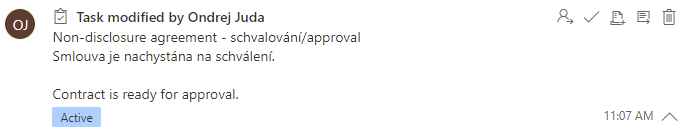
# Send for approval
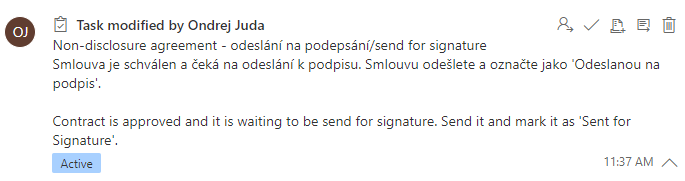
# Scanning