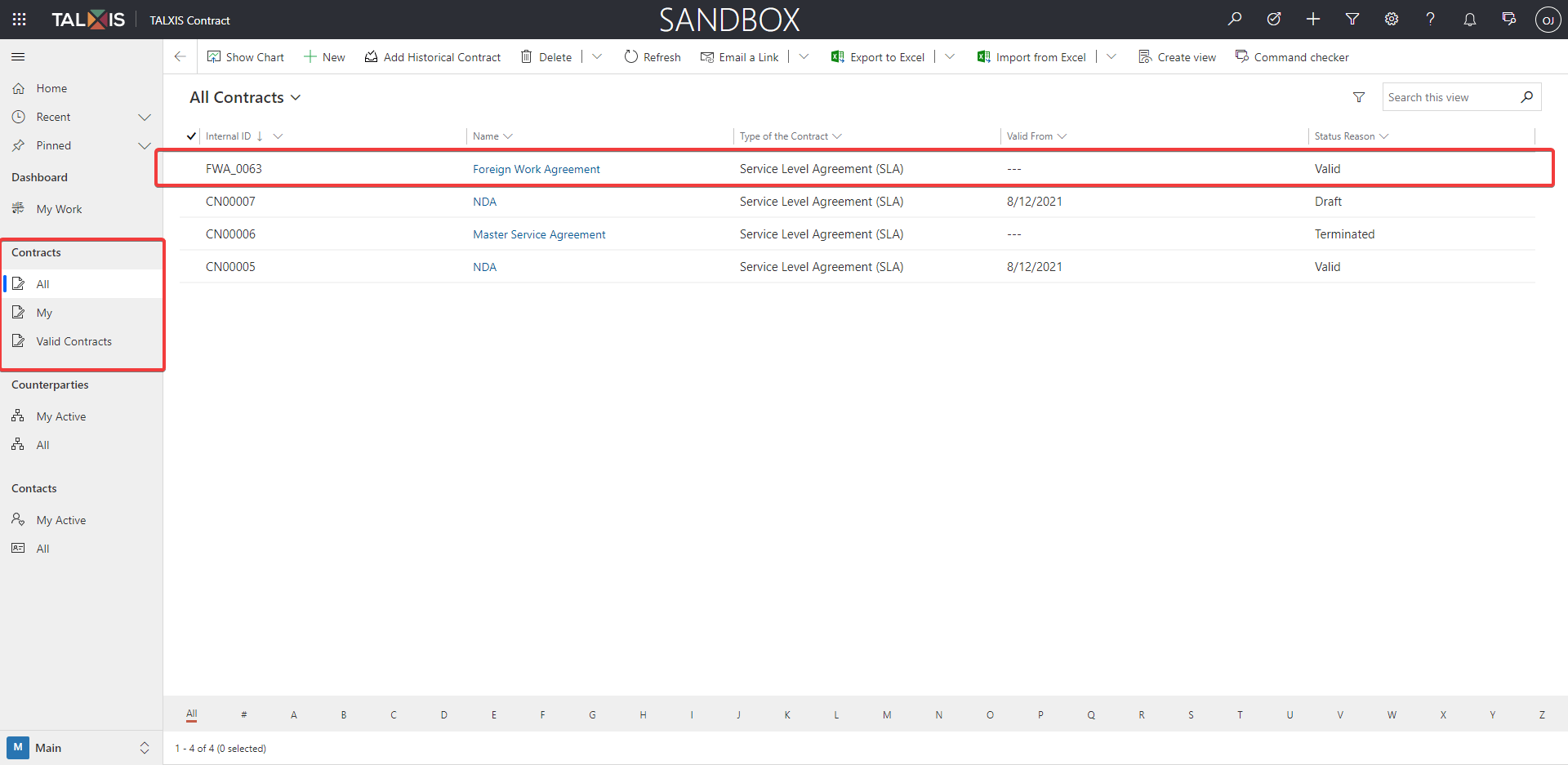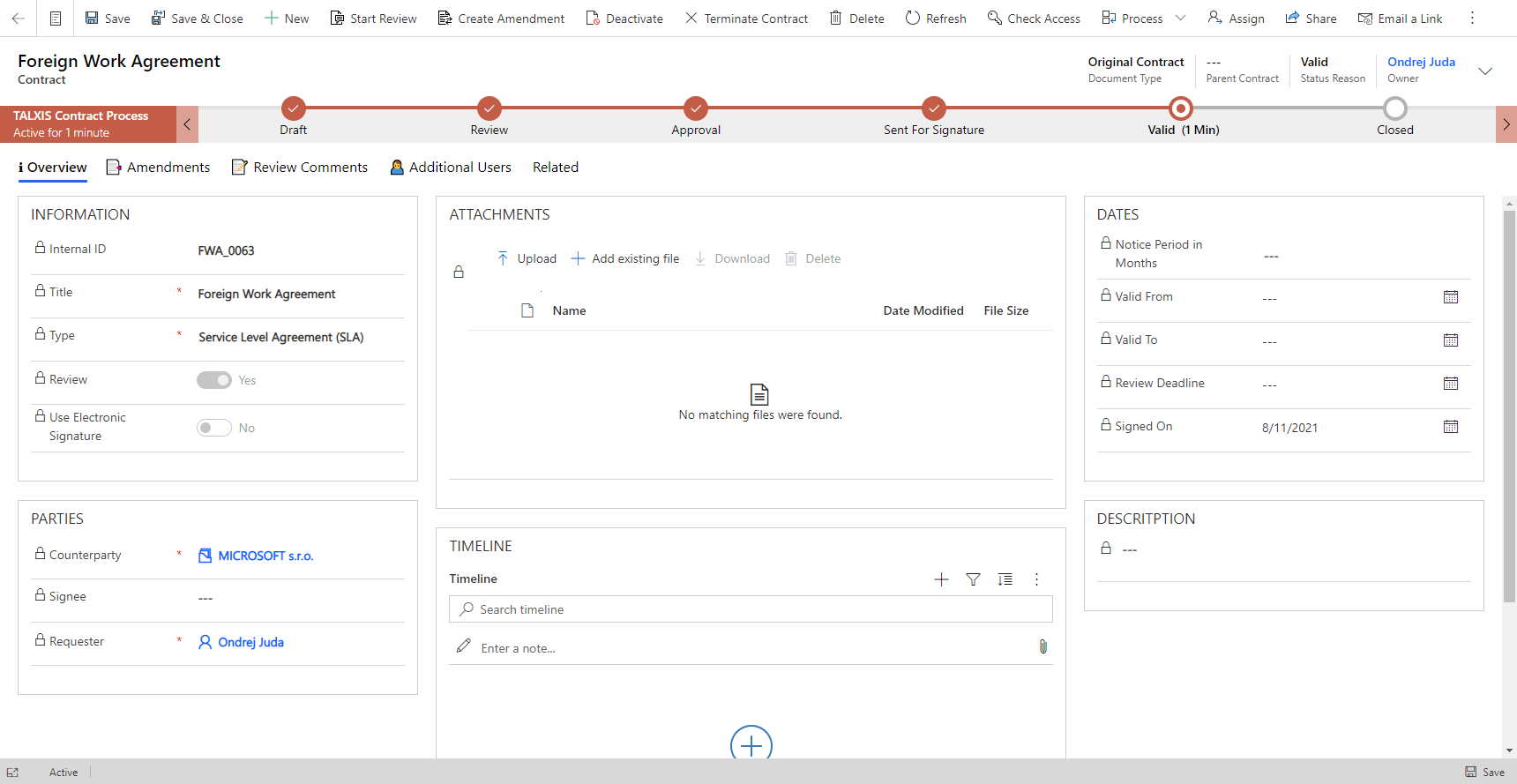Add historical contract
# Add historical contract
Do you have any valid ongoing contracts that you want to add to your system, and you don't want to put it through the approval process to make it valid? Adding a historical contract is what you are looking for.
You can create valid contracts using this function and even specify your own Internal ID instead of using the one from autonumbering.
# How to create a valid contract
- Navigate to the Contracts group.
- Click the Add Historical Contract button.
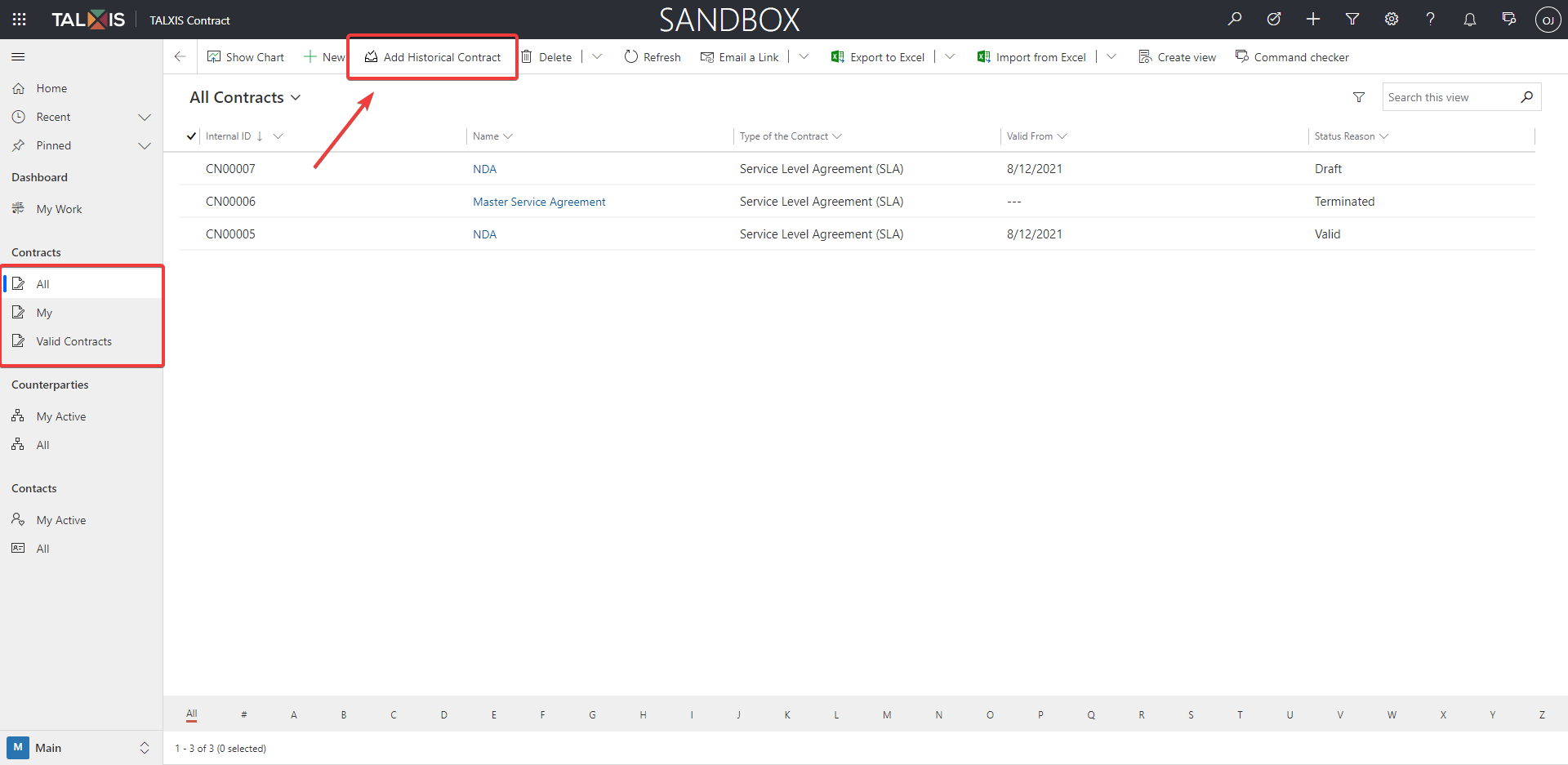
A dialog will pop up.
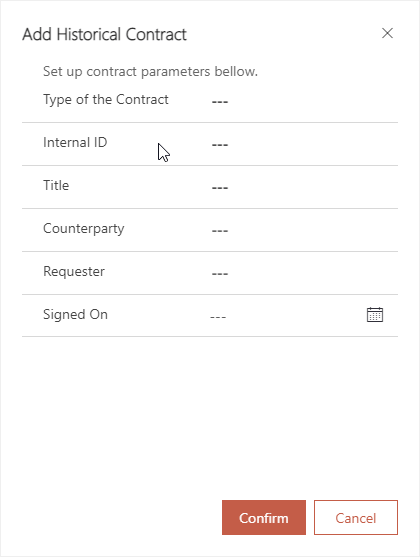
- Fill in contract attributes.
All attributes but Internal ID are mandatory. If you want to specify your own Internal ID, write it in. If it is empty, a number from autonumbering will be filled in.
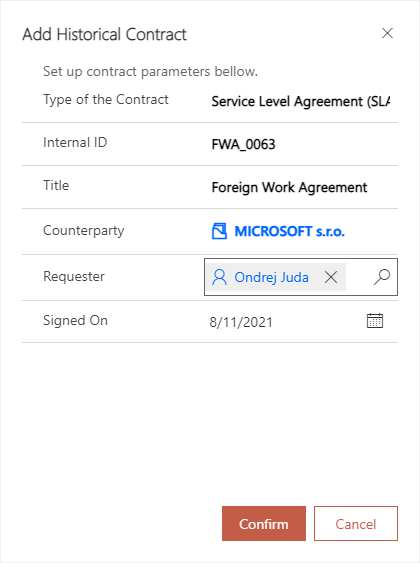
- Click the Confirm button.
The created contract will appear in the contract views.