Terminate contract
# Terminate contract
To keep your contracts on track, you have an option to terminate them. When terminating a contract, you have an option to fill Valid To attribute if the contract validity doesn't end right away.
# How to terminate a contract
- Navigate to an active contract you want to terminate.
- Click the Terminate Contract button in the ribbon.

- Dialog on the right side of the screen will appear.
Here you have an option to specify when the validity of the contract will end.
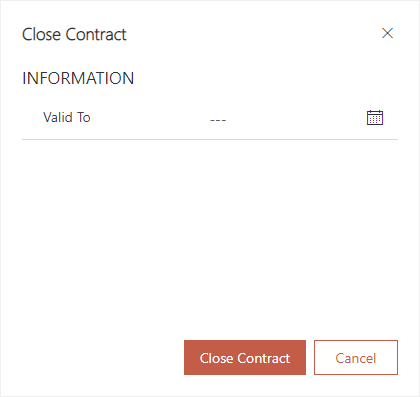
- Click the Close Contract button.
After termination finishes, the page will reload and you will see your terminated contract.
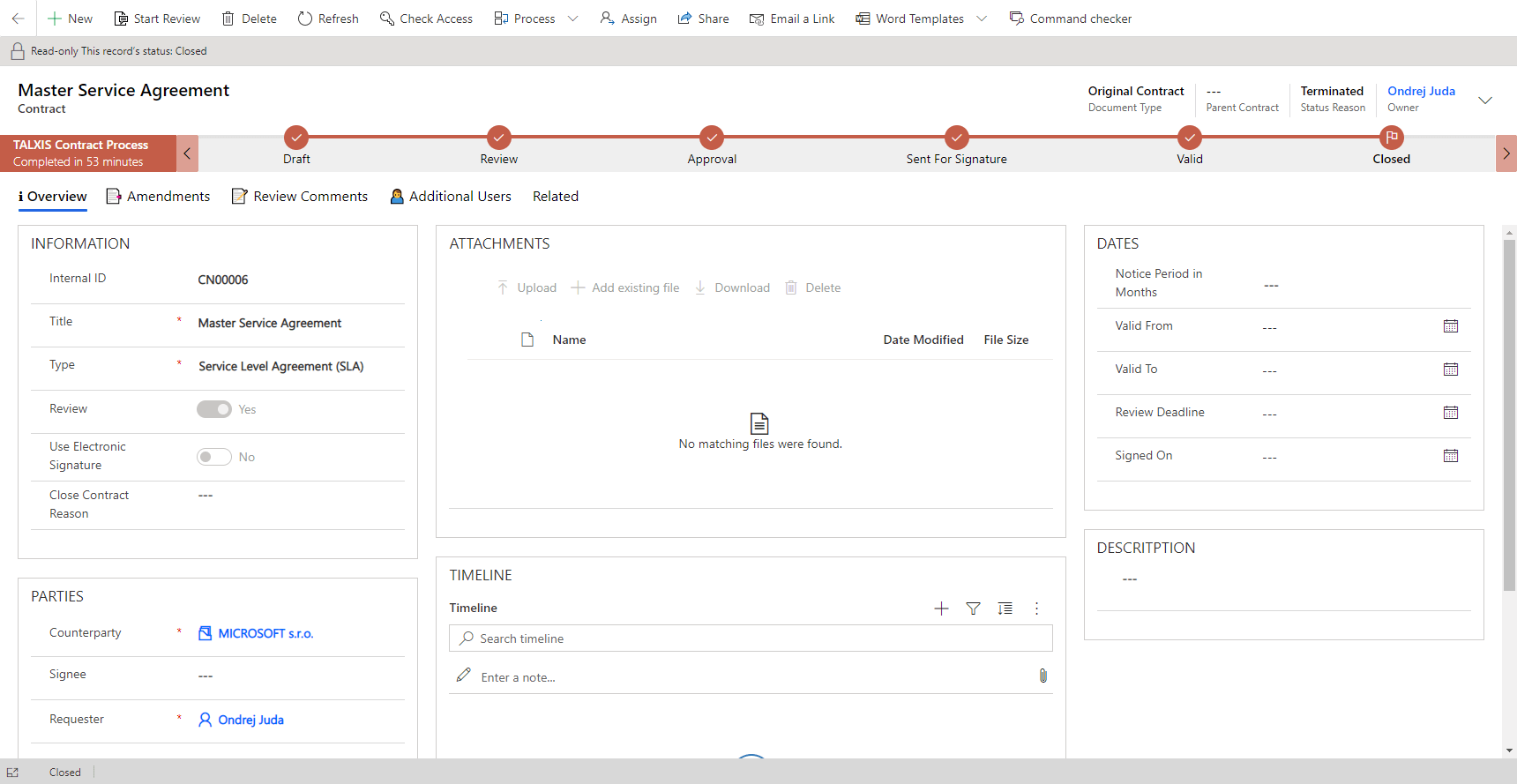
# Contract with amendments
If you terminate a contract with amendments, it will also end the amendments.
Valid amendments will have a new status reason Cancelled, and drafted ones will be Discarded.

